We use cookies to make your experience better. To comply with the new e-Privacy directive, we need to ask for your consent to set the cookies. Learn more.
How to become an algorithmic trader - Lesson 0

Become an Algorithmic Trader - Introduction to Algorithmic Trading
What is an expert advisor
Expert Advisors are trading algorithms coded for Metatrader to automate your trading strategy and trade markets without spending time in front of your personal computer.
You would say: ”WoW, a way to earn money without any effort, I want to start immediately”. Yes, it is exactly a way to earn money with a very low effort once your strategy works and your expert advisors run correctly. The point is that you need to work really hard to get your trading strategies automated and running the right way.
We have decided to share with you some knowledge about what we have learned in 4 years time: we will show practically what is an expert advisor and how to code a running one.
All our Expert Advisors are coded in mql4, the Metatrader 4 programming language.
How to setup Metatrader to start coding Expert Advisors
Open Metatrader, when you open it you find a screen like the following:
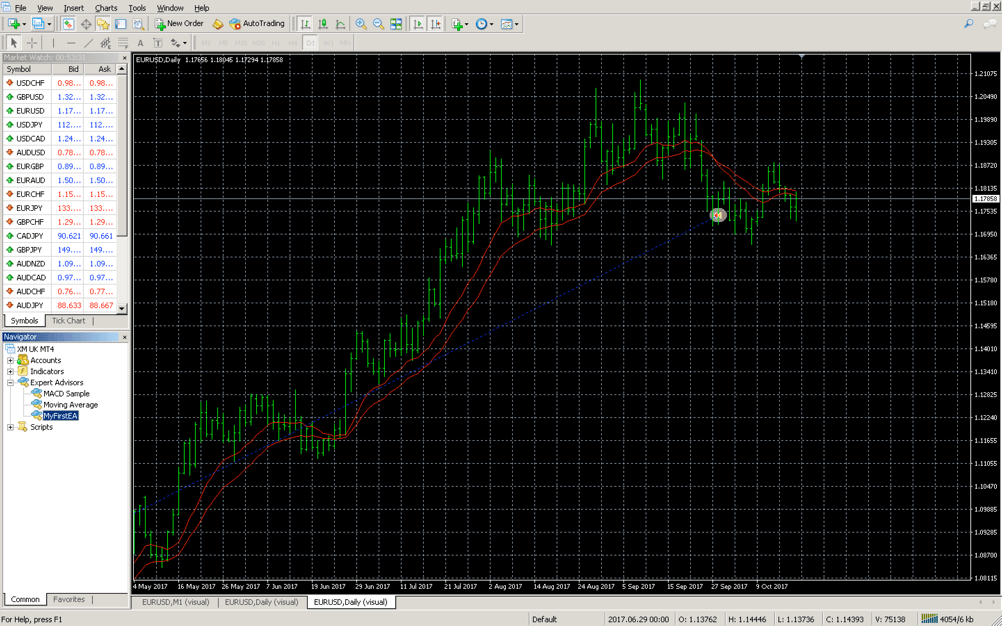
You have the symbol list and the Navigator on the leftside body. We are now interested in the top bar of the platform where is the AutoTrading button and the button immediately on the left that can lead you to the MetaEditor, where you can start coding Expert Advisors.
Let’s now explain these two buttons deeper.
“AutoTrading” Button ![]() is clicked to allow Expert Advisors to trade. It is a security button setting the whole Metatrader environment to/to not accept inputs from automated Expert Advisors.
is clicked to allow Expert Advisors to trade. It is a security button setting the whole Metatrader environment to/to not accept inputs from automated Expert Advisors.
“MetaQuotes language editor” Button ![]() is a link leading to the MetaEditor. That’s where you need to go now to start coding your first Expert Advisor.
is a link leading to the MetaEditor. That’s where you need to go now to start coding your first Expert Advisor.
New Expert Advisor
The page you see below i show it is shown the “Editing Area” for Metatrader 4. By clicking the New button on the top left of the toolbar, it is possible to start writing the Expert Advisor.
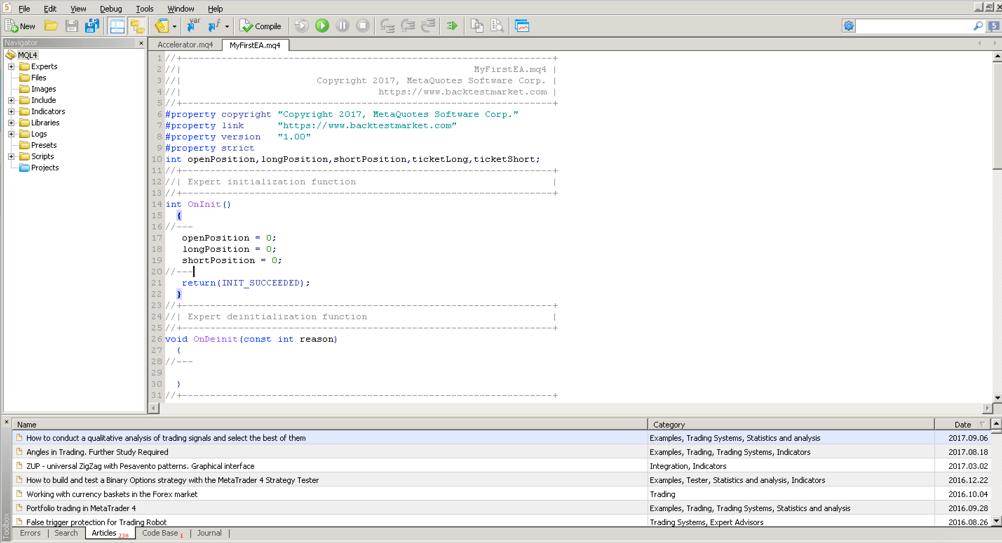
After clicking New, the following popup comes out.
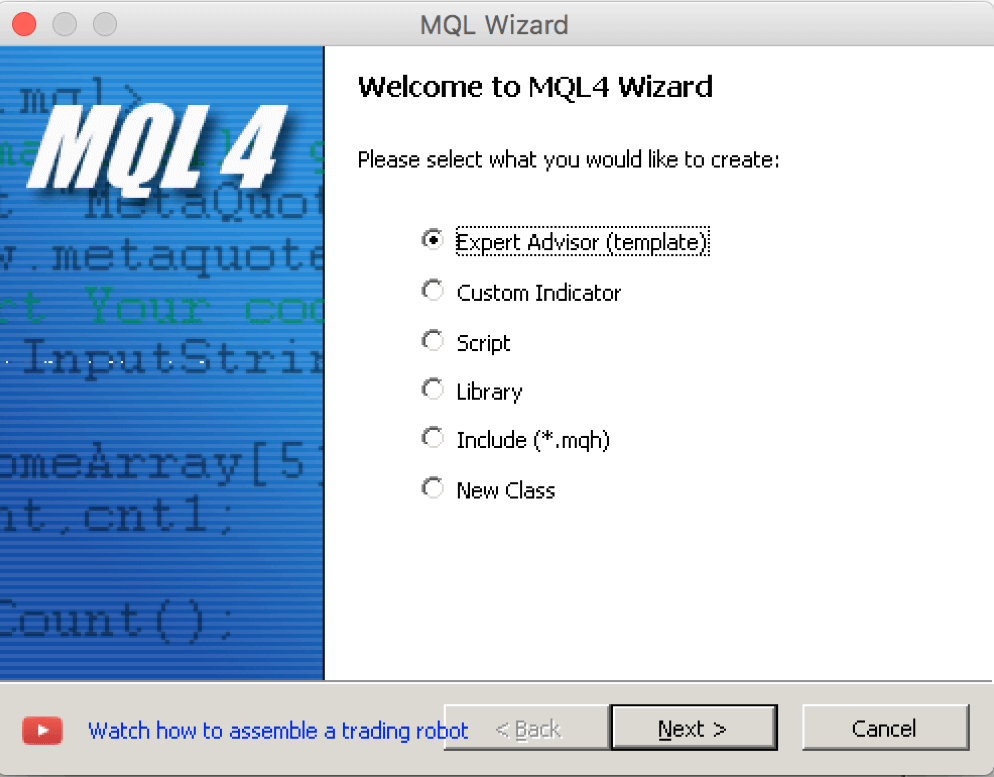
By selecting Expert Advisor (template), we tell Metatrader that we want to start coding a new Expert Advisor. Just choose it and click Next. A new mask comes out asking for the Name of your Expert Advisor, the Author and the link of your website (if you have one) where to relate the property of the Expert Advisor.
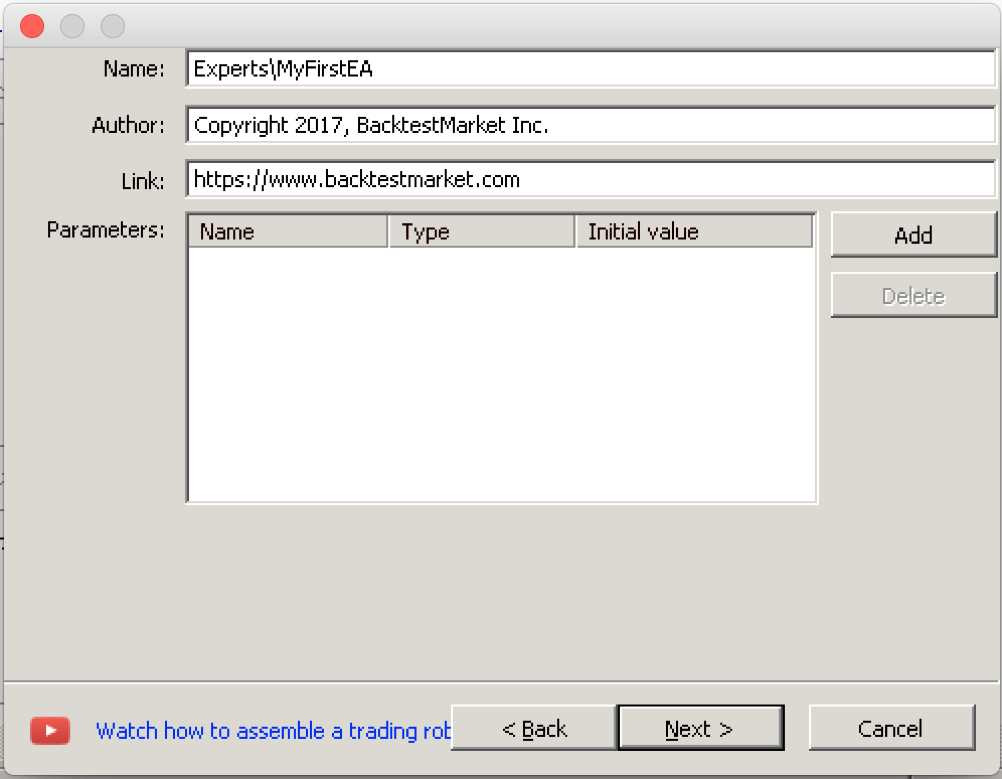
Next sections can be skipped for the moment, so just click Next untile the Finish button appears and then click “Finish”.
You now have all the environment ready to start coding your Expert Advisor. To learn how it is made an Expert Advisor, go to Lesson 1 – What is an Expert Advisor










